

2019년 7 월 10일 기준으로 작성 되었습니다.
기본적으로 Fabric에 회원가입은 완료가 되어 있다고 가정하고,
진행 하겠습니다.
회원가입을 진행하고,
로그인을 하면 플랫폼을 선택하는 화면이 나올건데,
iOS를 선택 합니다.
그럼 Fabric-latest.zip 파일을 다운 받을수 있는데,
압축을 해제하고, 프로그램을 설치 해 줍니다.

그림 1 과 같은 화면이 나오면 왼쪽(코코아 팟 )이미지를 선택해 줍니다.
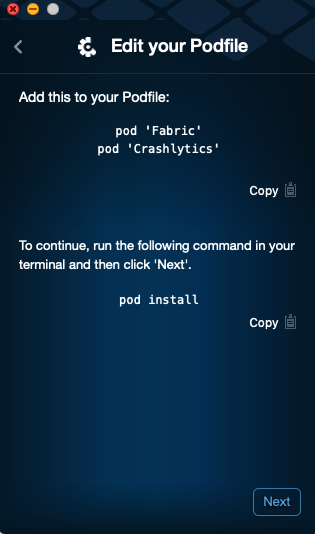
그림 2 처럼 Podfile 에
pod 'Fabric'
pod 'Crashlytics' 를 추가해주고,
터미널에서 프로젝트 폴더로 이동하여
pod install 을 실행해 줍니다.

그림 3 에 2. Command를 Copy를 눌러 클립보드에 복사해 둡니다.

Xcode로 돌아가서 프로젝트 네비케이터에서 프로젝트를 선택하고
TARGETS -> 자신의프로젝트 선택 -> 상단 탭에서 build Phases 를 선택한후
-> + 버튼을 눌러 New Run Script Phases 를 선택해 줍니다.

그림 5 처럼 Run Script 항목이 생기면 클릭하여 내용을 펼치고,
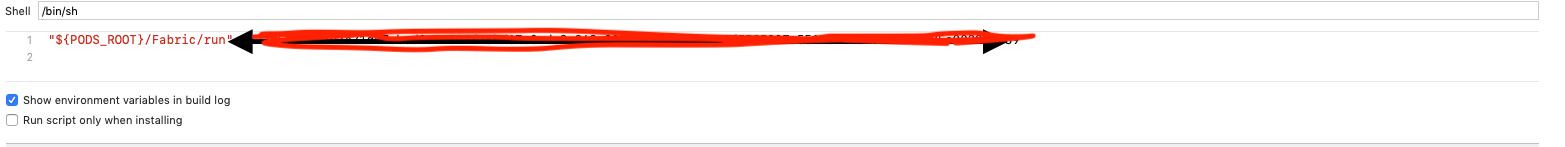
그림 6 처럼 전에 복사해 두었던 Command 를 붙여넣어 줍니다.
참고 : https://firebase.google.com/docs/crashlytics/get-started-ios?hl=ko
iOS에서 Firebase Crashlytics 시작하기 | Firebase
이 가이드에 따라 iOS 앱에서 Firebase Crashlytics를 설정하세요. 시작하기 전에 Firebase Crashlytics를 시작하려면 다음 두 가지 사항이 준비되어야 합니다. Xcode 프로젝트에 Firebase Crashlytics CocoaPods 저장소 추가 Firebase Crashlytics 사전 체험판 프로그램(EAP)에서는 비공개 CocoaPods 저장소를 사용하여 Crashlytics SDK를 가져옵니다. 새 터미널 창을 열고
firebase.google.com
참고 : https://docs.fabric.io/apple/crashlytics/test-crash.html
Cause a Test Crash — Fabric for Apple documentation
Cause a Test Exception Exceptions are actually not quite the same as crashes. They include additional information, and are presented slightly differently in our dashboard. If you want to test out throwing an exception, then use the following code: [Crashly
docs.fabric.io
참고 : https://docs.fabric.io/apple/crashlytics/missing-dsyms.html#finding-your-missing-dsyms
All about Missing dSYMs — Fabric for Apple documentation
All about Missing dSYMs Fabric includes a tool to automatically upload your project’s dSYM. The tool is executed through the /run script, which is added to your Run Script Build Phase during the onboarding process. There can be certain situations however,
docs.fabric.io
참고 : http://www.runscriptbuildphase.com/?utm_source=desktopapp&utm_medium=setup&utm_campaign=mac
How to Add a Run Script Build phase
www.runscriptbuildphase.com
'공부방 > iOS' 카테고리의 다른 글
| Using iOS crashlytics method (crashlytics 함수 사용법) (0) | 2019.07.12 |
|---|---|
| iOS fabric crashlytics install (Step2) (0) | 2019.07.11 |
| iOS local notification divide (iOS Local Notification 분리) (0) | 2019.07.09 |
| Tip of Firebase cloud Message payload (0) | 2019.07.03 |
| iOS Notification Function 기능 정리 (0) | 2019.07.02 |

행복한 코딩을 위하여!
포스팅이 좋았다면 "좋아요❤️" 또는 "구독👍🏻" 해주세요!


