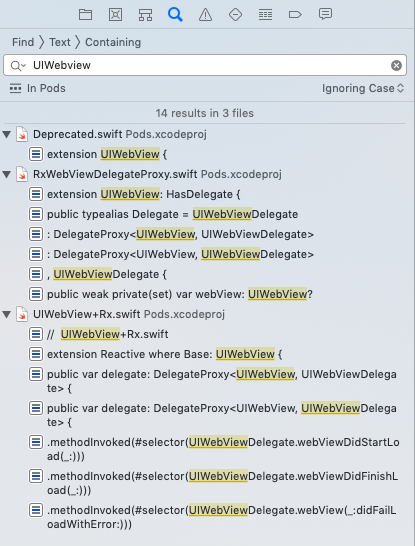

저번주 금요일부터 휴가여서 주말을
쾌적하게 보내고 출근해서 iOS App 을 업데이트 하려고
업로드 했더니 아래와 같은 메일이 날라왔다.
App Store Connect Dear Developer,We identified one or more issues with a recent delivery for your app, "zxxxxx" 0.0.1 (16). Your delivery was successful, but you may wish to correct the following issues in your next delivery:ITMS-90809: Deprecated API Usage - Apple will stop accepting submissions of apps that use UIWebView APIs . See https://developer.apple.com/documentation/uikit/uiwebview for more information.After you’ve corrected the issues, you can use Xcode or Application Loader to upload a new binary to App Store Connect.Best regards,The App Store Team
나는 분명 프로젝트에 UIWebView를 쓰지도 않고,
전부 WkWebView로 사용 하고 있는데
도대체 이게 무슨 일 인가 해서 찾아 보니
사용하고 있는 라이브러리들이 문제 였다.
검색을 해보니 라이브러리를 업데이트 해보라고 해서
pod update 도 진행을 했지만,
여전히 파일 검색에서 사용되고 있는 부분이 발견 되었다.
(찾기 경로는 Pod 폴더를 선택후 라이브러리 내부에서 검색한다.)
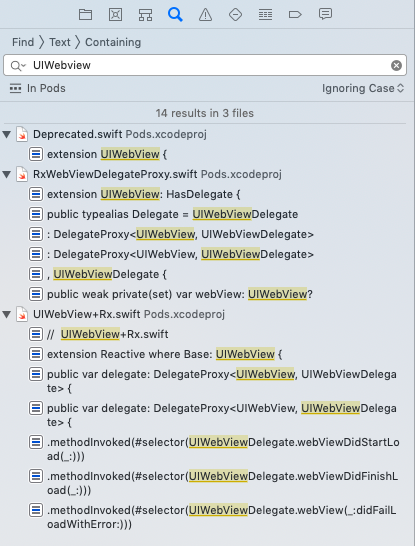
내가 사용중인 라이브러리 중에 UIWebView를 사용하는 라이브러리는
RxCocoa 인데,
아마 라이브러리를 많이 사용하는 분들 이라면,
더욱 많은 라이브러리에서 발견 될 것 이다.
이때는 당황하지 말고
1. 라이브러리 최신버전 업데이트
2. 최신 버전인데도 검색에 UIWebView가 포함되어 있다면
지원을 기다리며, 대체 라이브러리로 교체 OR 라이브러리에서 직접 UIWebView 관련 코드 주석처리 또는 삭제
3. TestFlight 테스트 업로드
예시로 문제가 되는 RxCocoa 코드 주석처리 한 부분도 올립니다.

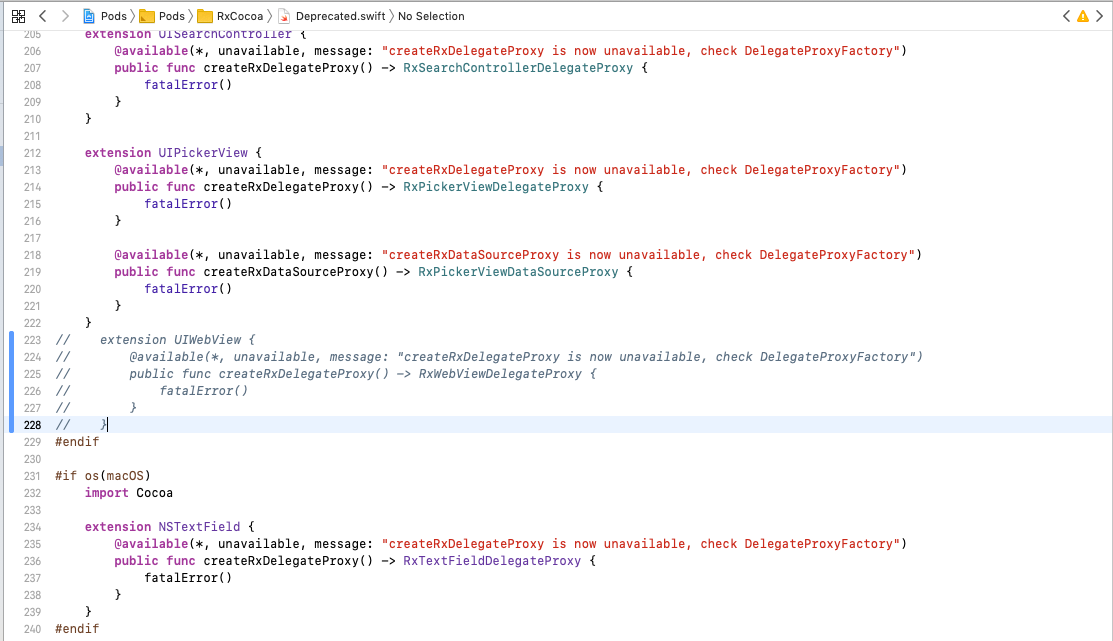
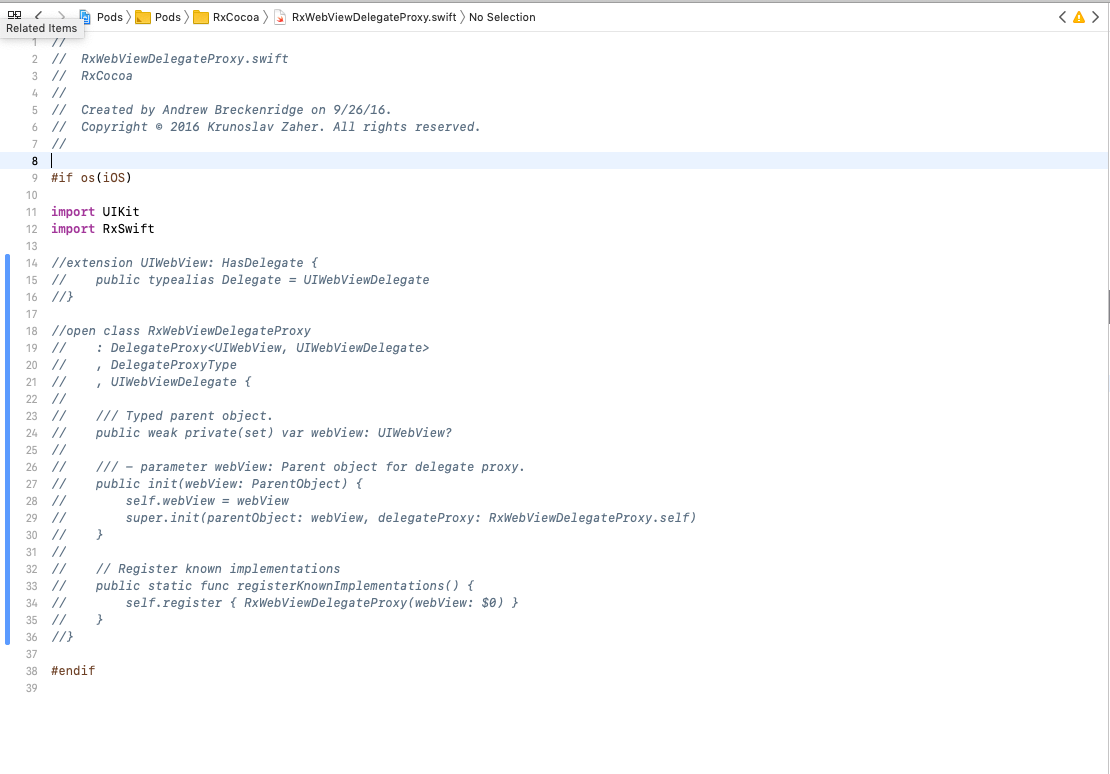
위처럼 처리해서 다시 올리니 아래 처럼 메일이 왔다.
App Store Connect
Dear xxxxxx,
The following build has completed processing:
Platform: iOS
App Name:xxxxxx
Build Number: 17
Version Number: 0.0.1
App SKU: 11111111
App Apple ID: 11111111
You can now use this build for TestFlight testing or submit it to the App Store.
If you have any questions regarding your app, click Contact Us in App Store Connect.
Regards,
The App Store team
오늘도 누군가가 저의 글로 삽질의 시간이 줄어들길 기도합니다.
'공부방 > iOS' 카테고리의 다른 글
| how to separate code by iOS build target (iOS 빌드 타겟에 따른 코드 분리 ) (0) | 2019.09.19 |
|---|---|
| iOS appstore deploy issue of screenshot (iOS 앱스토어 배포 스크린샷 문제) (0) | 2019.09.09 |
| iOS FCM 관련 제약 사항 정리. (0) | 2019.08.22 |
| how to invite testflight tester (TestFlight 테스터 초대 방법) (0) | 2019.08.22 |
| Swift swiping gestures in WKWebView (0) | 2019.08.19 |

행복한 코딩을 위하여!
포스팅이 좋았다면 "좋아요❤️" 또는 "구독👍🏻" 해주세요!

