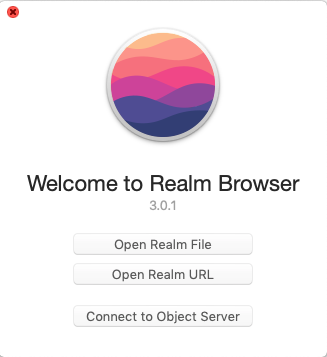When iOS notification click remove all that how to block ?공부방/iOS2019. 8. 9. 14:17
Table of Contents
iOS Notification 클릭후 앱을 실행시
만약 Badge Number 를 0으로 초기화 한다면,
기존의 읽지 않은 Notification 목록들이 전부 사라지게 된다.
이를 방지 하기 위해 Badge Number 만 0으로 초기화 시켜주고 싶다면,
UIApplication.shared.applicationIconBadgeNumber = -1 으로 초기화 시켜주면
클릭한 Notification만 사라지고 나머지는 그대로 남아있게 된다.
반응형
'공부방 > iOS' 카테고리의 다른 글
| XCode Archive disable (XCode Archive 비활성) (0) | 2019.08.16 |
|---|---|
| Tip of find data in realm (0) | 2019.08.09 |
| Tip of update data in swift realm (0) | 2019.07.31 |
| How to use realm browser (Realm browser 사용 방법 ) (0) | 2019.07.26 |
| Using Codable with Realm(Codable 과 Realm 동시 사용) (0) | 2019.07.26 |

@soycrab :: 꿀맛코딩
행복한 코딩을 위하여!
포스팅이 좋았다면 "좋아요❤️" 또는 "구독👍🏻" 해주세요!